HSBC Indonesia secure instant messaging service
Overview
HSBC have set up official accounts so that you can instantly message us. Our official account is supported by WhatsApp. Instant Messaging:
- This official HSBC Indonesia messaging service makes customers communicate with us safely and securely.
- Please note that we will monitor every conversation on this official short message service for legal, regulatory, risk management and other purposes stated in our Privacy & Security.
- Please see our instant messaging terms and conditions here.
Important Information
HSBC Indonesia is committed to protecting our customers from any fraudulent acts. Customers are not allowed to provide personal information such as bank account details and credit card numbers via email, SMS or WhatsApp. Attached are several details to be acknowledged that our short message service is official account:
- HSBC Indonesia has a verified official account on WhatsApp. A green tick will appear next to the HSBC account verifying the account.
- Do not open any links or QR codes sent via email/SMS or any messages from unverified accounts.
One time On Boarding
At the beginning of onboarding, you will be contacted by our staff to activate this short message service. This activation process is only done once and after it's finished, you can send a message via the short message service to us. You can see the steps of onboarding process on "Step by step" below.
Step by Step
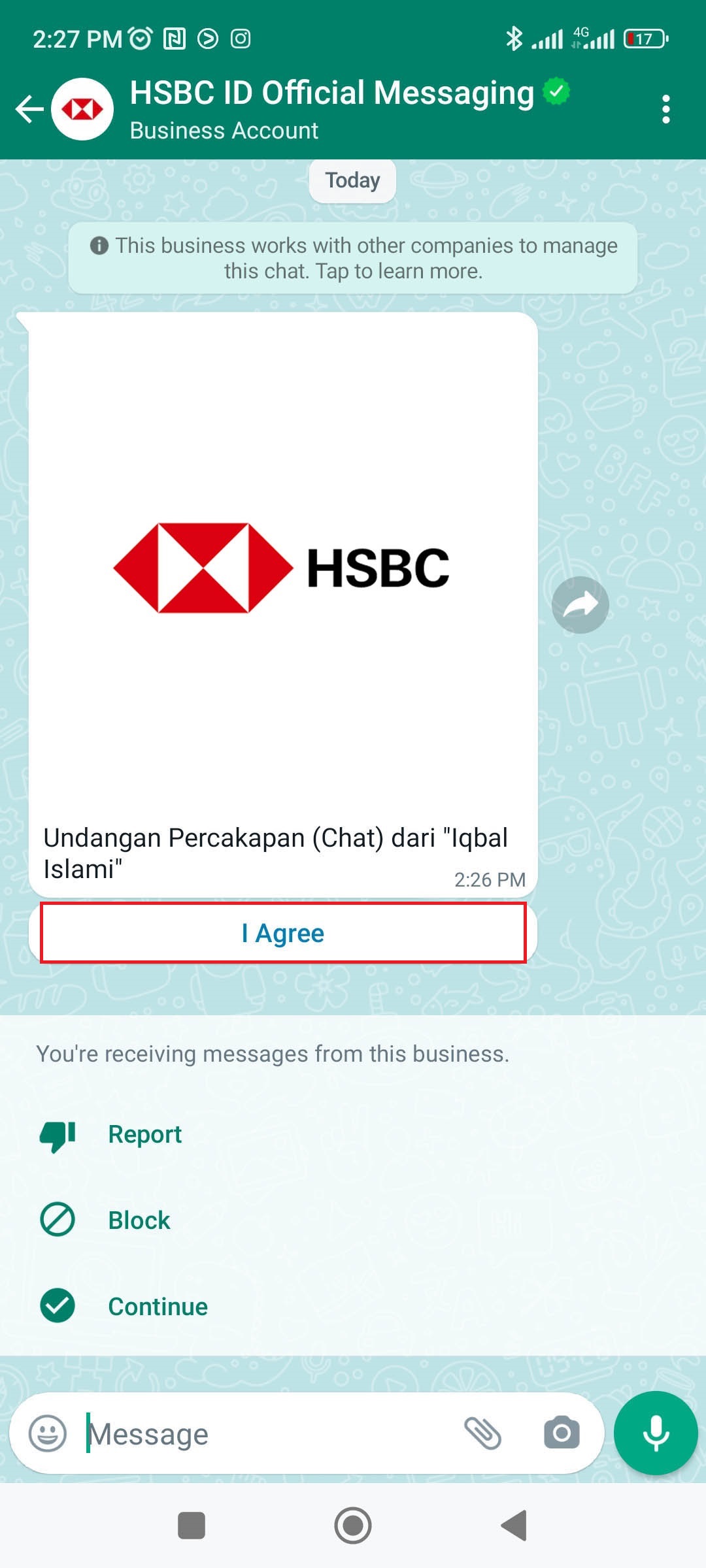
Step 1
Customer receieves initial invitation to begin the conversation from HSBC Indonesia staff, click "I Agree" to accept the invitation.
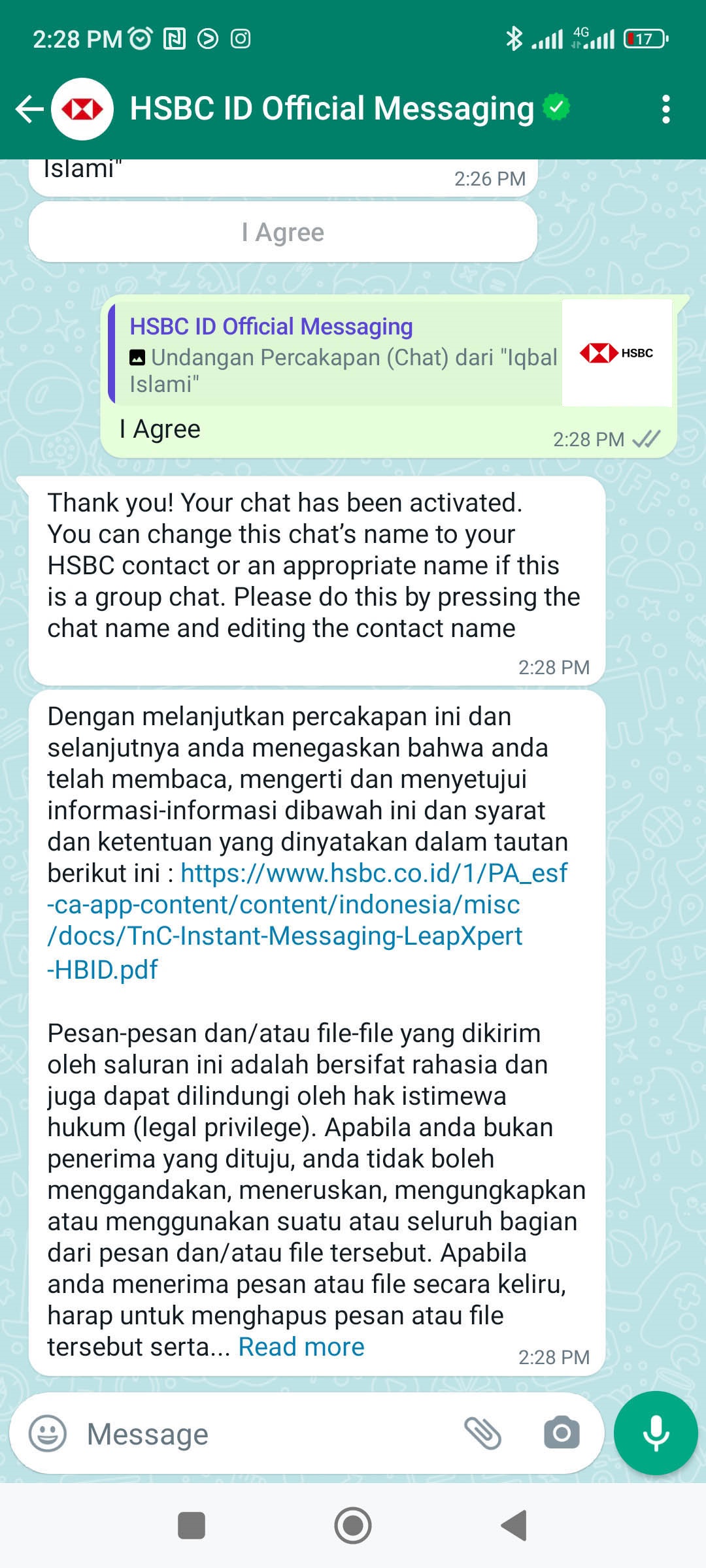
Step 2
Please read the disclaimer that given on the chat.
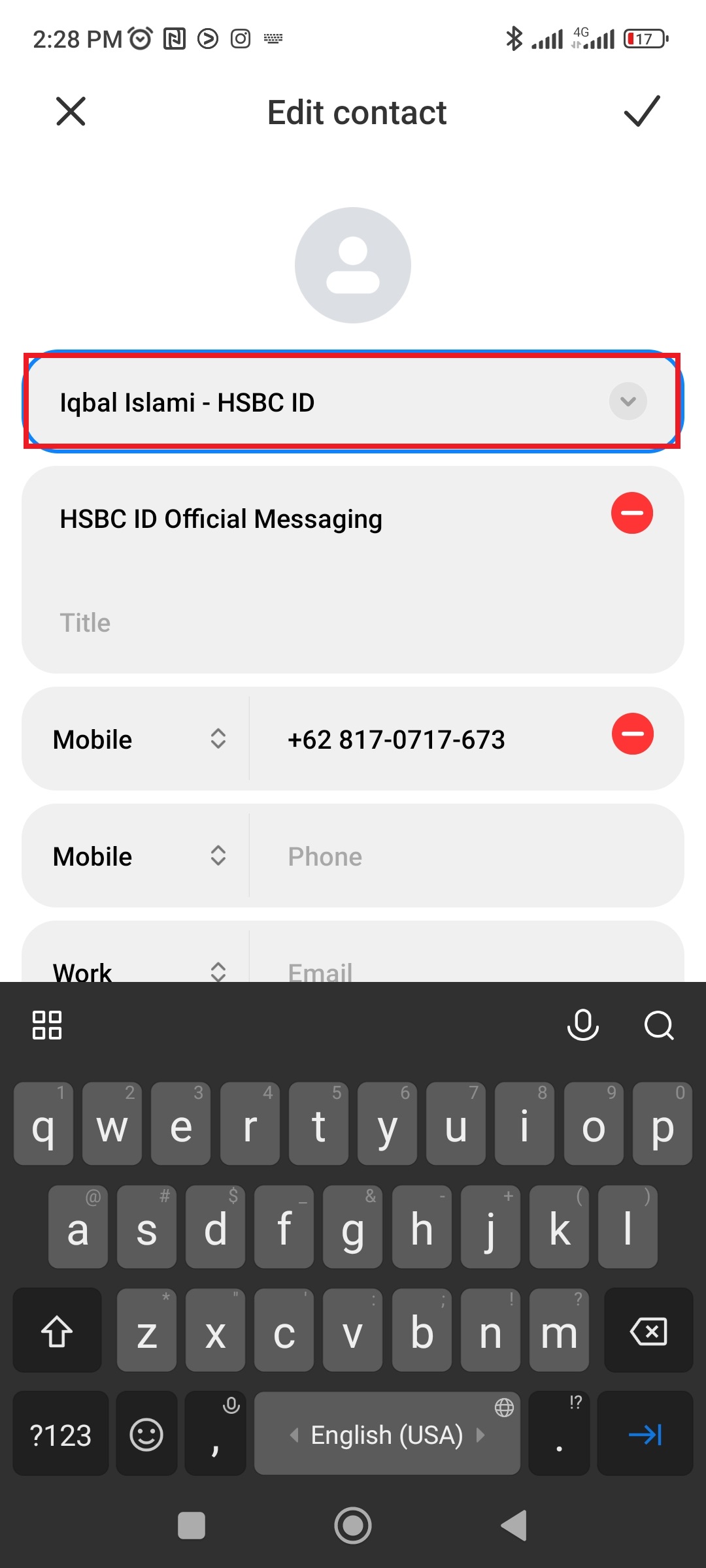
Step 3
Save HSBC Indonesia staff’s number in your contact.
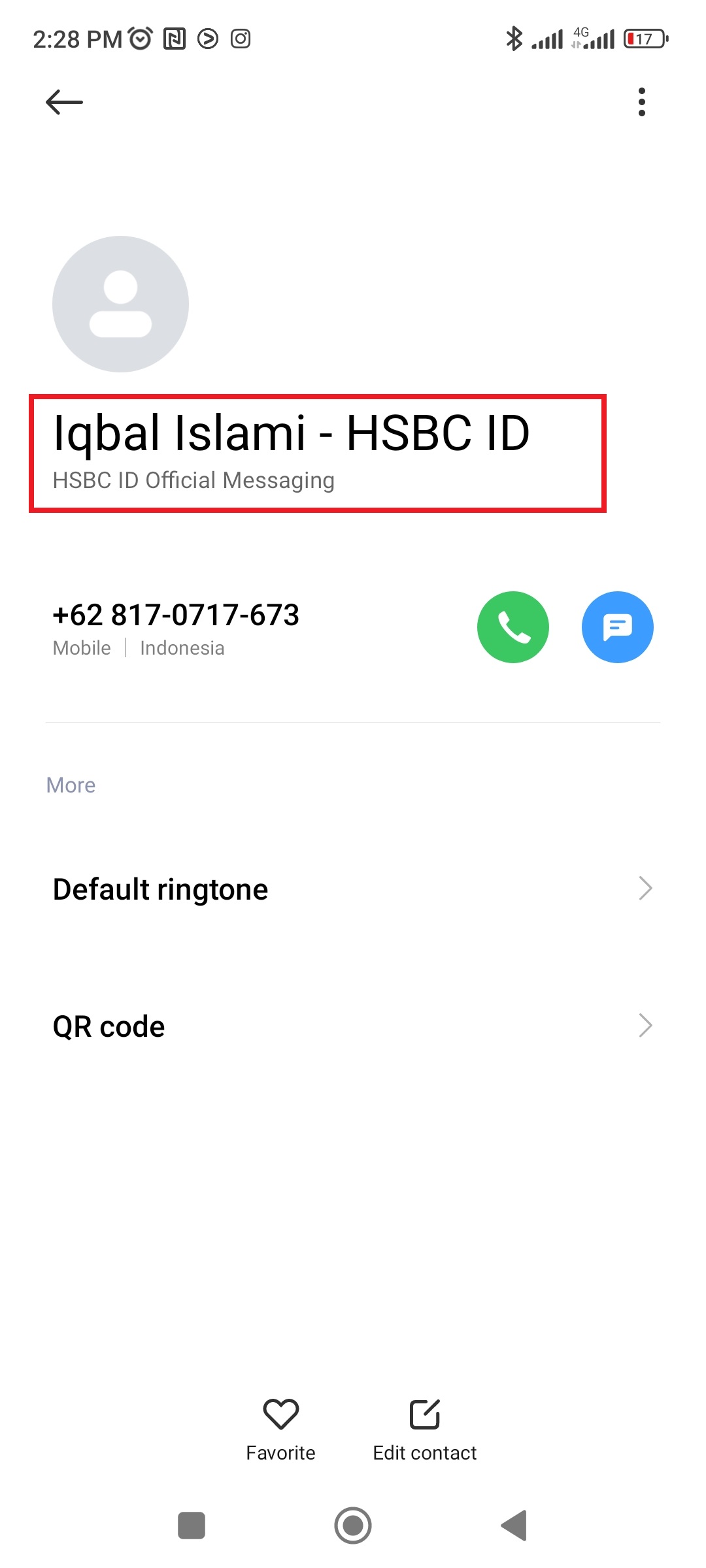
Step 4
Customer may change the name of the related HSBC Indonesia staff to his/her name.
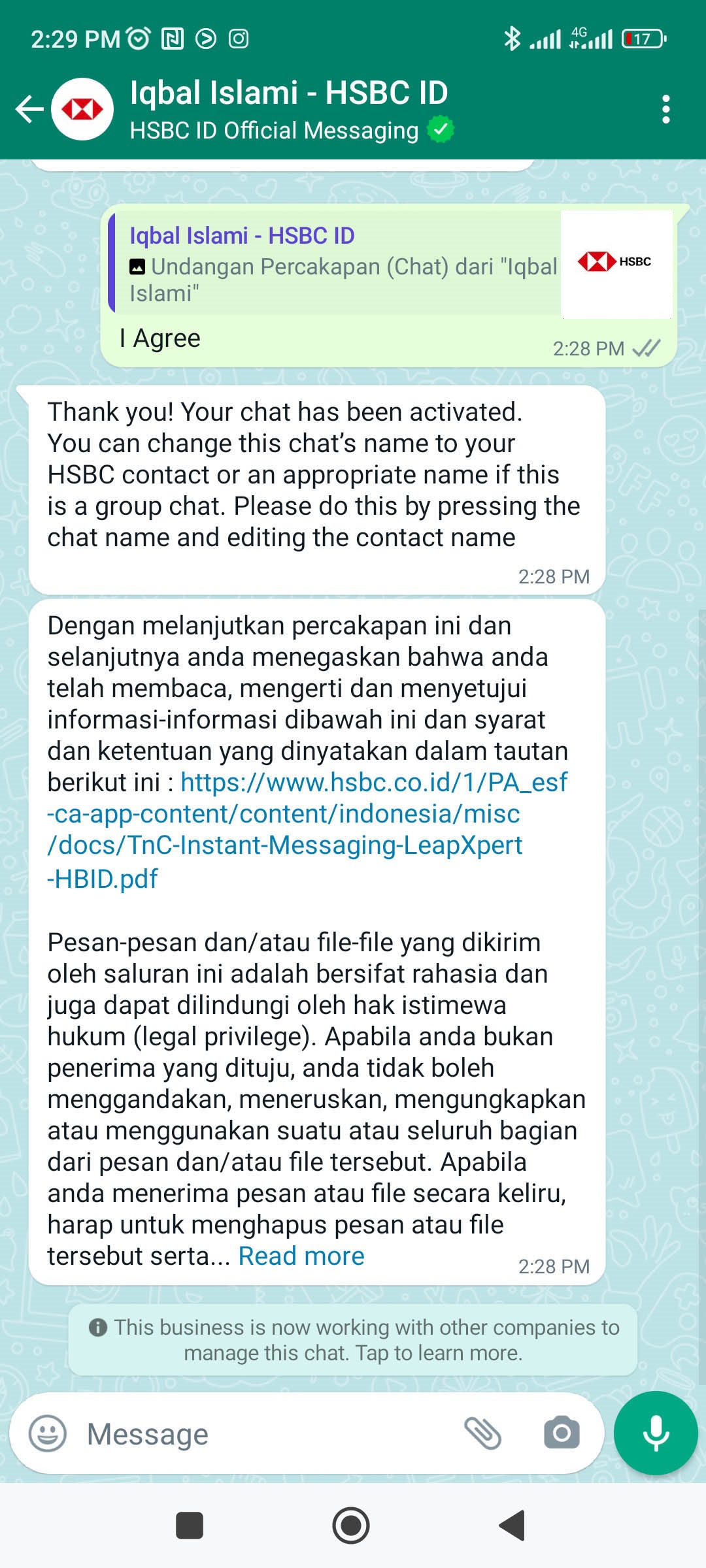
Step 5
Start messaging.


