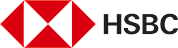HSBCnet for various business transactions
As your business takes shape and grows, business transaction would become a challenge. HSBCnet offer you a simple, secure and direct way to manage business finances wherever you are 24/7, free of charge and all on one platform.
WHY HSBCnet?
HSBCnet provides the ideal features for your active business:
- Access HSBCnet Mobile and soft token from your mobile phone
- Online tax payment service
- Payroll payment more than 1,000 beneficiaries
- Bank guarantee product service
- Electronic Advice services in supply chain traffic
User Guide for Account Activation
HSBCnet user activation guide
HSBCnet Mobile activation guide for soft token
HSBCnet Mobile
If you are an iPhone and Android user, download the HSBCnet Mobile app from the Apple App Store or Google Play Store


Things you need to know
Accordance to convenient access of your business transactions via internet banking, please register HSBCnet before 31 July 2023.
FAQ
If I already have a Business Internet Banking user, can I still use my Business Internet Banking by registering a new HSBCnet user?
You can activate and use your HSBCnet user for transactions, while your Business Internet Banking user can still be used until 31 July 2023.
By having HSBCnet user, will my transaction history in Busines Internet Banking be automatically transferred to HSBCnet?
No, your details and transaction history are not automatically transferred to HSBCnet. The new details and transaction history will be created when you make a new transaction through HSBCnet. The following are menu features in Busines Internet Banking that cannot be accessed on HSBCnet:
- Token for transaction authorization
- Menu Save Transfer and Payment
- Menu Payment of cellular bills and purchase of credit
- Time Deposit Placement Menu
- Features 'side by side' personal accounts and business accounts
What new features and menu will I get on HSBCnet?
New features and menus on HSBCnet that are not included in Business Internet Banking include
- HSBCnet Mobile feature that functions as authorization (token replacement), balance information, and tracking the transfer/payment process
- Tax Payment Menu
- e-Advice menu
- Bank Guarantee Features and Menu
- Employee salary payment feature (payroll) for more than 1000 beneficiaries in 1 transaction
If there is an error or problem with my HSBCnet user, where should I contact?
You may contact HSBC Fusion Contact Center at 1505001 during office hours.