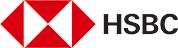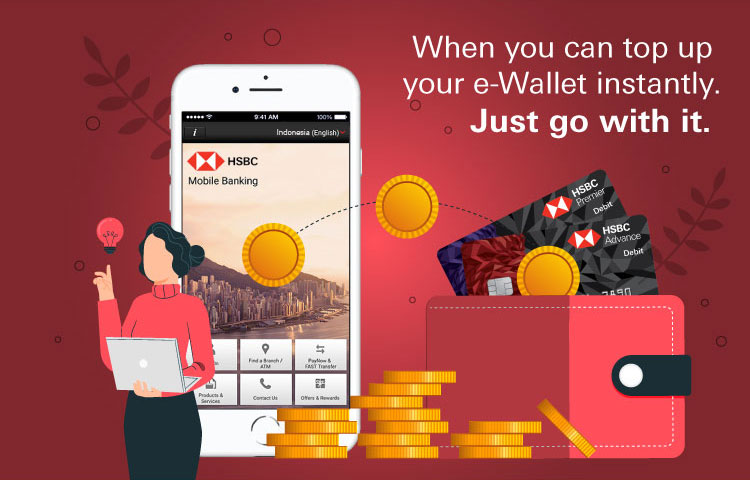
e-Wallet essentially is a wallet to store money and accessed to pay for goods and services.
Using e-Wallet menu
Top Up e-Wallet using HSBC Fast Pay
What is Top Up e-Wallet menu?
How do I use Top Up e-Wallet menu?
What are the available e-Wallet providers?
Is there a limit to how much I can top up?
Is there a charge for Top Up e-wallet?
Do I need token to Top Up?
What is HSBC Fast Pay?
How do I use HSBC Fast Pay?
I have saved my destination account to use HSBC Fast Pay, but why do I still need to use a token?
What transactions can I make with HSBC Fast Pay with?
Is there a limit to how many times I can use HSBC Fast Pay?
Is there additional charge to use HSBC Fast Pay?
- Step 1. Login to your HSBC Internet Banking using security device > Select Transfer > Online Realtime Transfer
Or Login to your HSBC Mobile Banking app using security device > Select Online Transfer - Step 2. Follow the instruction to complete your transaction based on your e-Wallet > Enter top up amount
- GO Pay. Select Bank Permata > Enter 898 + Your GO PAY registered phone number.
- OVO. Select Bank Nobu > Enter 9 + Your OVO registered phone number.
- DANA. Select Bank Permata > Enter 8528 + Your registered DANA virtual account (refer to information on your DANA app).
- LinkAja. Select LinkAja > Enter 911 + Your LinkAja registered phone number.
- ShopeePay. Select Bank Mandiri > Enter 893 + Your ShopeePay registered phone number.
- Step 3. Insert transaction signing code from token, select transfer and save to perform top up in the future via HSBC Fast Pay.
- Privasi dan Keamanan
- Ketentuan Penggunaan
- Kebijakan Hyperlink
- Keamanan Online
- Diterbitkan oleh PT Bank HSBC Indonesia yang terdaftar dan diawasi oleh Otoritas Jasa Keuangan (OJK).