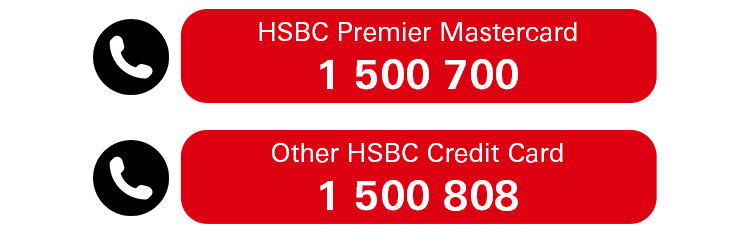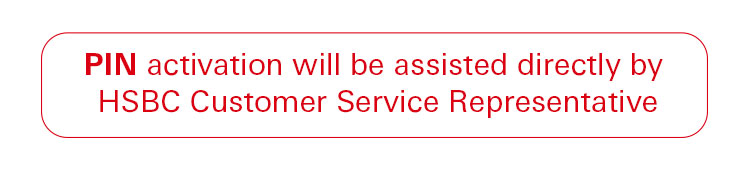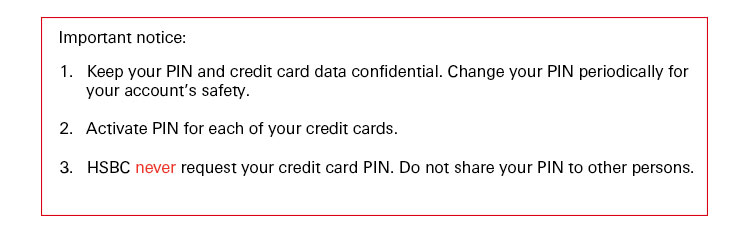Personal
-
Internet Banking:
- Log on
-
Everyday banking
Accounts & cards
Banking
-
Accounts
-
Credit Cards
-
HSBC Premier
HSBC Premier -
HSBC Advance
HSBC Advance -
Employee Banking Solutions
Employee Banking Solutions -
Debit Cards
Debit Cards -
Foreign Exchange
Foreign Exchange -
Express Banking Services
Express Banking Services
HSBC Premier
Build, manage and protect your wealth at home or abroad – with an exclusive level of service that includes your own Relationship Manager.
Find out more about HSBC Premier
HSBC Advance
Manage your money like an expert and make your wealth grow with HSBC Advance – a self-directed, smarter level of service.
-
-
Borrowing
Loans & Mortgage
Borrowing
-
Credit Cards
-
Flexi Credit
Flexi Credit -
Personal Loan
Personal Loan -
Smart Money
Smart Money -
Home Loan
Home Loan -
HSBC Personal Overdraft
HSBC Personal Overdraft -
Investment Link
Investment Link -
Financial Difficulties
Financial Difficulties
-
-
Wealth management
Short term & long term
Wealth management
-
#InvestWithTheBest
#InvestWithTheBest -
Wealth Insight
Wealth Insight -
The HSBC Quality of Life Report
The HSBC Quality of Life Report
-
Insurance
-
Investment
-
Wealth Planning
HSBC Premier
Build, manage and protect your wealth at home or abroad – with an exclusive level of service that includes your own Relationship Manager.
Find out more about HSBC Premier
HSBC Advance
Manage your money like an expert and make your wealth grow with HSBC Advance – a self-directed, smarter level of service.
-
-
Offers
Latest Rewards and Lifestyle
Offers
-
Credit Cards
-
Debit Cards
-
News and Lifestyle
-