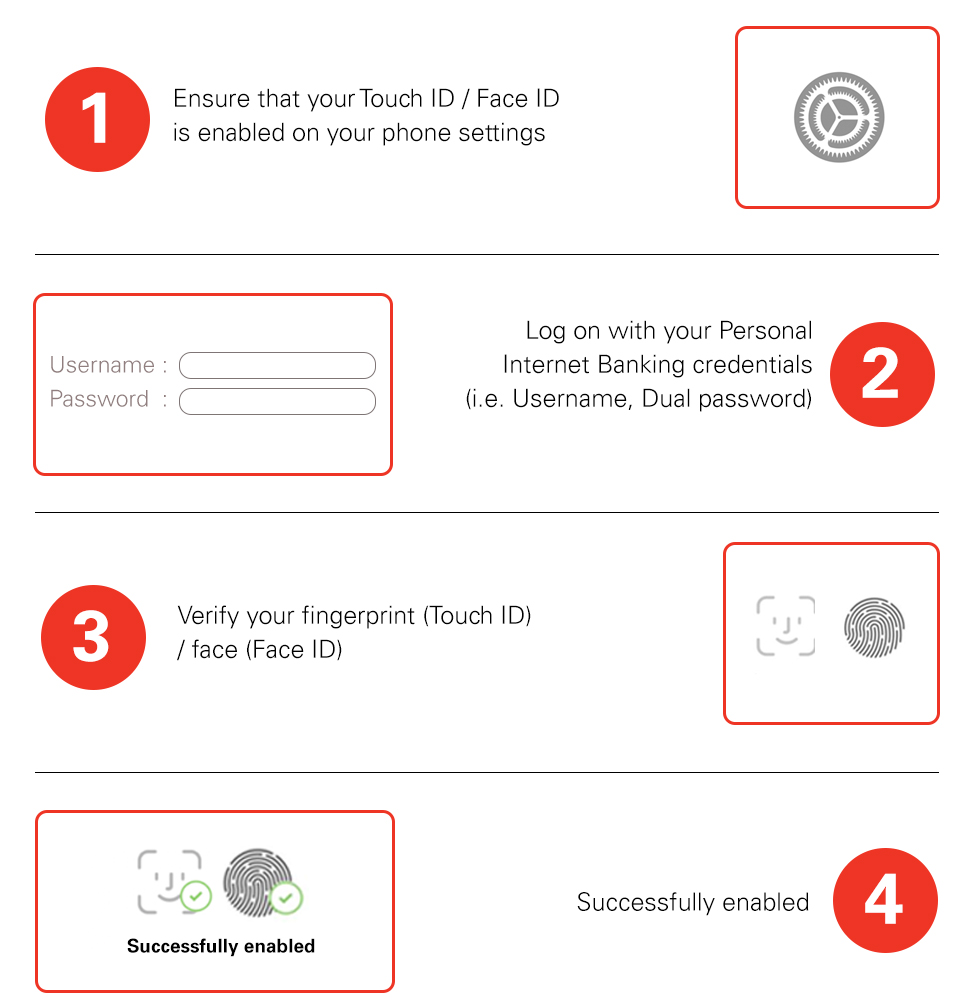What is Touch ID / Face ID?
Touch ID / Face ID is a feature that is provided by the Bank that enables you to log on into HSBC Mobile App using your biometric data.
It's a simple and secure way to access the HSBC Mobile Banking App using your Touch ID / Face ID setup on your mobile device.
It will allow you to access the same functionality on the HSBC Mobile Banking App as if you were logging on via Username and Dual Password ("Log on Dual Password").
Can I use Touch ID / Face ID to log on to the HSBC Mobile Banking App?
Yes, once you have enabled Touch ID / Face ID (refer to "Setting up Touch ID / Face ID" section), you can use it to log on to the HSBC Mobile Banking App.
Which devices can I use to log on to the HSBC Mobile Banking App using Touch ID / Face ID?
Touch ID is currently only available on Apple iPhone 5s or above, running on iOS 10.1.1 or above. Touch ID is not currently available on Android devices.
Face ID is currently available only for Apple iPhoneX or above, running on iOS 11.0.0 or above. Face ID is not available on Android devices.
How can I enable Touch ID / Face ID to log on to the HSBC Mobile Banking App?
You can enable Touch ID / Face ID immediately after you log on to the HSBC Mobile Banking App by following the instructions on screen. Please note you need to have your Touch ID / Face ID setup on the device before you can enable it in HSBC Mobile Banking App. Only Touch ID / Face ID setup on your device can be used to access the HSBC Mobile Banking App.
If my fingerprints (Touch ID) / face (Face ID) is not recognised, can I still log on to the HSBC Mobile Banking App?
Yes. You can still log on to the HSBC Mobile Banking App by using your Mobile Internet Banking Username, Dual Password or Security Device Code.
Can I use Touch ID / Face ID to log on to the HSBC Mobile Banking App if I have more than one set of Touch ID / Face IDs stored on my device?
When you enable Touch ID / Face ID on the HSBC Mobile Banking App, any biometrics stored on your device - now or in the future - can be used to log on to the HSBC Mobile Banking App. You should only enable Touch ID / Face ID if you are the only person who has stored Touch ID / Face ID data on your device. Please note, you may be responsible for unauthorised transactions made from your accounts if you have not kept your mobile telephone and security details safe, or if your Touch ID / Face ID is not the only biometric setup on your device. You can add or remove Touch ID / Face ID in your Mobile device settings.
How can I disable Touch ID / Face ID?
There are two ways to disable Touch ID / Face ID:
- You can disable Touch ID / Face ID in the Settings menu after You log on to the HSBC Mobile Banking App; or
- You can delete all registered Touch ID / Face ID or delete the device passcode in your device settings.
What if my Touch ID / Face ID-enabled device is lost or stolen?
Please contact Bank's Call Center immediately on 1500808 to report your lost device. Please note that you will be liable for any loss of funds arising from any unauthorised transaction on your Account if the loss occurs before you notify the Bank that your Internet Banking ID, Password, Security Device PIN, Touch ID / Face ID or Security Code has been misused, lost or stolen or has become known or made available to someone else. Please refer to the Personal Internet Banking Terms and Condition for further details.
Will my fingerprints (Touch ID) / face (Face ID) be stored in the HSBC Mobile Banking App or elsewhere within HSBC?
No. Your fingerprints (Touch ID) / face (Face ID) will not be stored in the HSBC Mobile Banking App or kept anywhere within HSBC.
What functions can I access when I log on to the HSBC Mobile Banking App with Touch ID / Face ID?
You can access the limited below functions on the HSBC Mobile Banking App by logging on with Touch ID / Face ID as same as access by Log On Dual Password:
- You can view your Account Summary, Account Transaction History, Credit Card Transaction History, Rates Enquiry, Currency Calculator and Read Messages;
- You can view product features, Place a term deposit; and
- You can make transfer between your own HSBC Accounts in Indonesia (including Joint accounts and pay your own HSBC Credit card accounts bill)
To get full access to the HSBC Mobile Banking App functions, please use your Security Device Code.
How many log on attempts are allowed using Touch ID / Face ID?
A maximum of 3 log on attempts are allowed using Touch ID / Face ID. After 3 failed attempts you will be asked to log on using your Username, Dual Password or Security Device Code.
Is internet connection required to setup Touch ID / Face ID?
Internet connection is not required to store your fingerprints / face on the mobile device, however, you will need Internet connection to download and use the HSBC Mobile Banking App and enable Touch ID / Face ID.
What would happen if I receive a call whilst I am enabling Touch ID / Face ID?
You will be asked to log on again to the HSBC Mobile Banking App and enable Touch ID / Face ID.