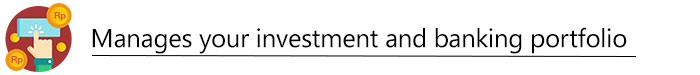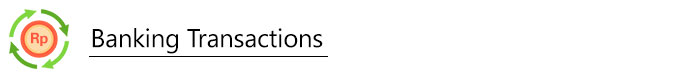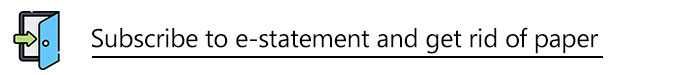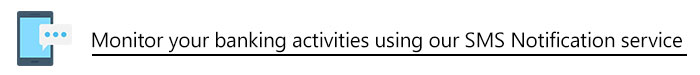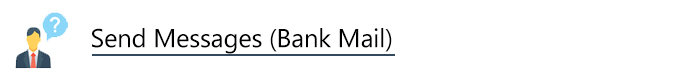Overview
HSBC understand that your time is important, therefore HSBC Internet Banking provides convenience on managing your financial necessity with features that can help you to manage your investment, execute banking transactions and access your HSBC account worldwide in one screen.
HSBC Internet Banking provides you with effective, secure and cost efficient online banking transactions.
Features
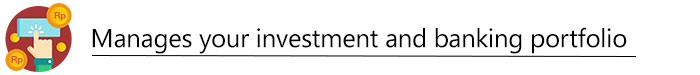
Term Deposit in Rupiah and Foreign Exchange
- Open Term Deposit in 12 major currencies
- Manages your Term Deposit maturity
|
Mutual Fund
Flexibility on managing your Mutual Fund investment:
- Subscribe/top up Mutual Fund starts from IDR. 500,000.
- Lower Unit administration fee up to 45% for Mutual Fund subscribe/top up
- Choices to top up your Mutual Fund investment based on your needs
- Switching your Mutual Fund based on your investment needs
- Mutual Fund redemption
More info
You can do online assessment to understand your risk profile prior doing investment via Online RPQ (Risk Profiling Questionnaire) HSBC Internet Banking
|
Wealth Dashboard
Platform on HSBC Internet Banking portal that enable Customer to have portfolio analysis on the investment, therefore Customer will able to make decision on the investment based on their needs. |
E-SBN
Online Initial Public Offering (IPO) of Government Bond order via HSBC Internet Banking. |
Global View & Global Transfer
Access to manage all your account in one single screen and ease to transfer your fund to your account in HSBC overseas.
|
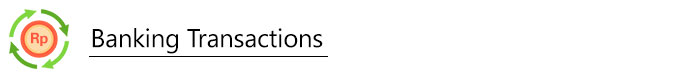
HSBC Fast Pay
Money transfer, payment and purchase transactions without using HSBC Token. The maximum amount of transactions for HSBC Fast Pay is IDR 50 Mio/transactions.
Find out more
Domestic & Overseas Money Transfer
- Transfer within HSBC Indonesia
- Online Realtime Transfer*
- SKN (Clearing)
- RTGS (Real Time Gross Settlement)
- TT (Telegraphic Transfer)
- Global Transfer (Transfer within your HSBC account overseas)
View Demo
*Free up to maximum 30x/month
Credit Card
- Inquiry on your detail or history transactions
- Request to increase your credit card limit
- Monthly Bill Payment through Best Bill facilities
- Convert your transaction into Best Pay installment
- Point Reward redemption
Bill Payment
- HSBC Credit Card, HSBC Personal Installment Loan and Flexi Credit payment
- Telkom payment
- Post paid Mobile Phone payment (Telkomsel, Indosat, XL)
Mobile Phone prepaid top up
Prepaid top up for Telkomsel, Indosat and XL starting from IDR. 25,000.- up to IDR. 1,000,000.
Top up e-Wallet
Top Up e-Wallet DANA, GoPay, LinkAja, OVO and ShopeePay via Top Up menu or Online Realtime Transfer. Find out more
Information & Services
- Foreign exchange rate
- Interest rate
- Update Customer personal data
- Change Internet Banking daily limit
- Change Internet Banking password
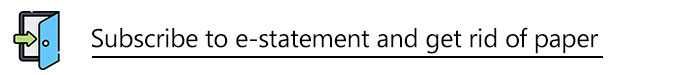
Receive electronic statement of your savings and credit card statements through your HSBC Internet Banking and enjoy the following benefits:
- View, download or print your e-statement.
- View, download and print the last 24 months of bank account statements online.
- View, download and print the last 11 months of credit card statements online.
- Receive e-mail reminders sent right to your personal e-mail address whenever a new e-statement is available.
- Eliminate paper statements to help reduce paper waste and conserve the environment.
This e-statement facility is available to you absolutely FREE.
See our e-statement demo to learn how to register for this service and access your e-statements.
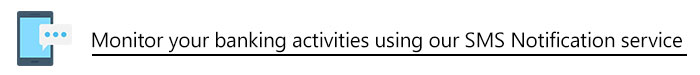
Stay on top on your banking activities by receiving SMS alerts for selected transactions and SMS reminders for payment due dates and term deposit end dates. You can even set the option to receive a mini-statement via SMS. Simply register for our free Mobile Alert Service by doing the following:
Step 1 – Click Alert Services in the box on the left
Step 2 – Select which account you would like to receive SMS notifications for
Step 3 – Select the alert types and enter additional details to define when the SMS alerts will be triggered
Step 4 – Click the Setup button to activate.
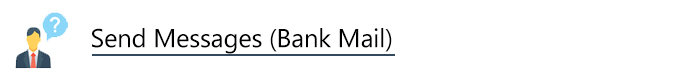
Seeking any inquiries on your banking transactions or need any other banking informations ? Send your messages through HSBC Bank Mail features.
Getting started with HSBC Internet Banking
You can register using either your ATM Card, Debit Card or Credit Card Number, or your Phone Banking Number (PBN) accompanied by its unique Personal Identification Number (PIN).
Follow the few steps below or see the online registration demo to guide you through the Internet Banking registration process:
| Step 1 |
Register here or alternatively go to the HSBC homepage and click on the "Register" button under "Internet Banking" in the right top corner. |
| Step 2 |
Select either Debit Card or Phone Banking or Credit Card from the "Type of Registration Method" drop-down list, then enter the following appropriate to your selection:
- ATM Card Number, Debit Card, ATM Card Issue Number and ATM PIN.
- PBN Number and PBN PIN.
- Credit Card Number and Credit Card ATM PIN.
|
| Step 3 |
Set-up your personalised Username, Primary and Secondary passwords and your two Security Question and Answers. |
| Step 4 |
Enter your email address. |
| Step 5 |
Once you have completed steps 1-4, you can log on to HSBC Internet Banking for the first time using your username and your primary and secondary passwords. If you are holding a Premier/Advance or Personal Banking account and you haven't yet received your Security Device when you opened your account, you can order your Security Device via HSBC Internet Banking. Security Device will be sent to your register address on HSBC system. |
| Step 6 |
If you do not have HSBC Debit Card, Credit Card or Phone Banking Number, please drop by to your local HSBC Branch and our staff member will help you to register HSBC Internet Banking |

Multi-layer Verification
We are committed to providing good level of security for your added peace of mind. The introduction of Security Device technology adds an important layer of protection to your HSBC Internet Banking account, keeping it safe from unauthorised access. The physical device provides one of the most successfully secure environments for your transactions, while being flexible and portable enough to not cause any inconvenience to your daily activities.
The Security Device is a small, digital authentication device that generates a an ever changing, single-use six digit Security Code for performing certain activities and transactions such as 3rd party transfers from within your HSBC Internet Banking account. When you activate your Security Device it becomes unique only to you and no other Security Device can be used to generate one time security codes for your transactions.
Secure Sessions & Automated Session Time-Outs
We use 128-bit Secure Socket Layer (SSL) encryption technology, which has long been the industry standard, for each of your HSBC Internet Banking sessions to encrypt your personal data before it leaves your secured environment. Depending on your browser settings, a pop-up window will appear to remind you that you will be entering a secured section of the HSBC website.
As an additional security measure, our system will automatically log you off when it has detected no activity on your account after a certain time frame. These session time-outs will help to protect you in the event you forget to log-off, or when you unintentionally leave your computer unattended while your HSBC Internet Banking session is still active.