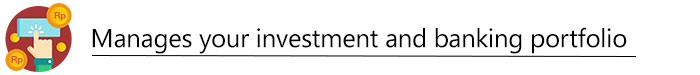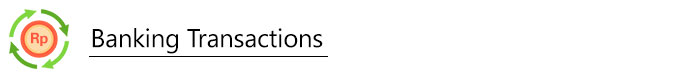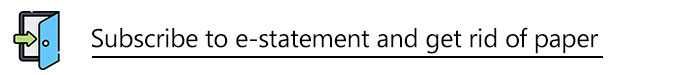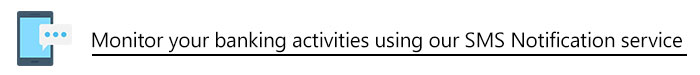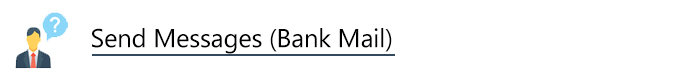Whats new
- HSBC Fast Pay (Money transfer and Bill Payment without HSBC Token)
- Real time online transfer to other Banks
- Mobile prepaid top up (Telkomsel, Indosat, XL)
- Mobile postpaid payment (Telkomsel, Indosat, XL)
- Telkom PSTN bill payment
- Payment of HSBC Credit Card and Personal Loan
- New Internet Banking Limit
- Top Up GO-PAY balance. Click here
Manage your banking and investment portfolio
-
Multi Currency Accounts
- View your account balances and transaction history
- Open additional multi-currency accounts (12 currencies to choose from)
-
Term-Deposit
- Open new term deposits in selected currencies of your choice
- Update end-of-term and settlement preferences
-
Mutual Funds
Enjoy the flexibility of managing your mutual fund investments:
- Purchase Mutual Fund start from 500,000 IDR per Month
- Free administration fee up to 45%
- Subscribe and Top-Up to a selection of mutual funds tailored to your preferences
- Switch between funds to re-allocate your investments as you like
- Redeem on interest and your principle investments
Find out more
-
Credit Cards
- Track your spending history.
- Make request for credit limit increase.
- HSBC BestBill subscription.
- Installment Conversion.
- Wealth Dashboard
This comprehensive tool is exclusive to your HSBC Internet Banking portal. It will assist you in analyzing your portfolio and making suggestions based on your investment preferences, which results in better investment decisions.
- Global View / Global Transfer Tool
Global View allows you to manage and transfer funds between all of your HSBC accounts no matter where they are located in the world. All this happens within the Internet Banking account - all in one window - so you can streamline your financial management.
- HSBC Fast Pay
Money transfer, payment and purchase transactions without using HSBC Token. The maximum amount of transactions for Fast pay is IDR 25 Mio/transactions.
Find out more
Transfer fund to any bank
Whether you would like to transfer funds immediately, schedule a transfer on specific date, or schedule recurring transfers, your HSBC Internet Banking account makes it easy for you.
Your HSBC Internet Banking account supports the following types of fund transfer:
- Domestic transfers to other HSBC accounts
-
Inter-bank domestic transfers
You can choose how you'd like to transfer your funds according to urgency:
- SKN (Sistem Kliring Nasional / Indonesia National Clearing system)
- RTGS (Real Time Gross Settlement), Online Realtime Transfer to other Banks
- Transfer to Overseas bank accounts using T/T (Telegraphic Transfer)
- Global Transfer (Transferring funds between your HSBC accounts no matter their location - Me2Me)
As part of our Global View tool, you are eligible to use this feature to transfer funds between your HSBC accounts worldwide.
See list of participating countries
View Demo
Subscribe to e-statement and get rid of paper clutters
Receive electronic versions of eligible cheque, savings and credit card account statements through your HSBC Personal Internet Banking account to help save paper while also enjoying the following benefits:
- View, download or print your e-statement.
- View, download and print the last 24 months of bank account statements online.
- View, download and print the last 11 months of credit card statements online.
- Receive e-mail reminders sent right to your personal e-mail address whenever a new e-statement is available.
- Eliminate paper statements to help reduce paper waste and conserve the environment.
- This e-statement facility is available to you absolutely FREE.
See our e-statement demo to learn how to register for this service and access your e-statements.
Monitor all your banking activities using our SMS Notification service
Stay on top on your banking activities by receiving SMS alerts for selected transactions and SMS reminders for payment due dates and term deposit end dates. You can even set the option to receive a mini-statement via SMS. Simply register for our free Mobile Alert Service by doing the following:
Step 1 – Click Alert Services in the box on the left
Step 2 – Select which account you would like to receive SMS notifications for
Step 3 – Select the alert types and enter additional details to define when the SMS alerts will be triggered
Step 4 – Click the Setup button to activate.
Other Services
From within your HSBC Personal Internet Banking account you can easily carry out any number of the following additional services:
- Request an ATM or Phone Banking PIN Replacement
- View current Interest Rate & Exchange Rate Information
- Update personal information such as address, annual income, email address, etc
- Set Internet Banking Transfer Limit
Tutorial HSBC Internet Banking Features